We guarantee security through encrypted API keys
Create API on Binance
The best investment model on the market
Our algorithmic cryptocurrency trading bot is a valuable tool for any investor looking to maximize their profits in the cryptocurrency market. With our unique combination of accuracy, security, and efficiency, the BULL TRADE BOT is designed to provide an easy and profitable trading experience for investors of all levels.


Tutorial to Create an API Key on Binance
Welcome! This tutorial will guide you step-by-step through creating an API key on Binance. Follow each step carefully and you'll be able to do it without any problems, even if you have no prior experience. Let's get started!
Step 1: Create a Binance Account
- 1. Visit the Binance website: www.binance.com.
- 2. Register or log in:
- If you already have an account, click “Sign in” and enter your credentials.
- If you don't have an account, click "Register" and follow the instructions to create one.
If you want immediate assistance via WhatsApp please write to the number +573176726239
Passed 2: Security Check
- 1. Complete security verification: Binance may ask you to complete a security verification. This may include entering a code sent to your email or phone.
- 2. Complete your identity verification: If your identity isn't verified on Binance, you won't be able to trade. Make sure you've completed all your KYC. Remember to enable 2FA with Google Authenticator.
- 3. Check that you have a balance in your account: Make sure you have available funds in your Binance account.
Step 3: Navigate to the API Section
- 1. Access your account: Once logged in, hover over your user icon (in the top right corner) and select “User Panel” or “Dashboard.”
- 2. Select “API Management”: In the left-hand menu, click “API Management.”
Step 4: Create a New API Key
- 1. Create a new API key:
 Click on the “ buttonCreate API Key" either "Create API Key“.
Click on the “ buttonCreate API Key" either "Create API Key“.- Binance will ask you to name your API key. You can name it anything you like, for example, “YOUR USER ON BULL TRADE BOT“.
- Click “Create API.”

- YOU CHOOSE THE FIRST OPTION
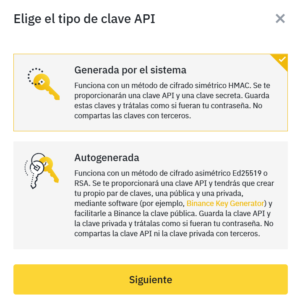

Step 5: Additional Security Verification
 1. Complete additional security verifications: Binance will ask you to complete additional security verifications, such as entering a code sent to your email or phone, and confirming your action through Google Authenticator if you have it enabled.
1. Complete additional security verifications: Binance will ask you to complete additional security verifications, such as entering a code sent to your email or phone, and confirming your action through Google Authenticator if you have it enabled.
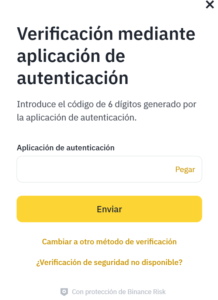
Step 6: Save your API Key
- 1. Copy your API key and secret: After verification, Binance will generate an API key and secret. Make sure to copy both and store them in a safe place. ONLY USE IT FOR SYNCHRONIZATION ON BULL TRADE BOT

Step 7: Configure your API Key Permissions
- 1. Set permissions:
- On the API management page, you'll see the API key you just created. There are several configuration options you can adjust according to your needs, such as enabling TRADING, READING, MARGIN, and FUTURE.

- 2. Restrict access to trusted IP addresses only:
ATTENTION TO COPY AND PASTE THE IP ADDRESSES, YOU MUST CONTACT OUR CORPORATE TECHNICAL SUPPORT WHATSAPP NUMBER SO THAT THEY CAN PROVIDE YOU WITH THE CORRESPONDING IP ADDRESSES ONLINE.
BTB HAS HIGH LAYERS OF SECURITY FOR ITS USERS AND USES DYNAMIC IPs, SO YOU SHOULD CONTACT SUPPORT AT +57 317 672 62 39, THERE YOU WILL RECEIVE THE IPs.
Step 8: Review and Confirm
- 1. Review your settings: Make sure you've configured everything correctly and saved your API key and secret in a safe place.

Step 9: Link your API Key in Bull Trade Bot
- 1. Ready-to-use API key:
- Now your API key is ready to be used in third-party applications or your own trading scripts. In this case, go to your profile. www.bulltradebot.com and log in to your account.
- 2. Enter your API key details:
- Once you're logged into your dashboard, click "INVESTMENTS" and enter your Binance API key details in the corresponding form.


Step 10: Done!
- 1. API Key Ready to Use: Your API key is now set up and ready to use with Bull Trade Bot. Make sure to follow all security recommendations to protect your data and funds.
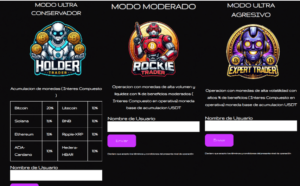
Congratulations! You've successfully created and configured your Binance API key.
ONCE YOU HAVE CREATED YOUR API KEY AND REPORTED IT, YOU MUST WAIT FOR A CONFIRMATION EMAIL OF SYNCHRONIZATION BETWEEN BTB-BINANCE.
IF THE API IS NOT SYNCHRONIZED, YOU WILL RECEIVE AN INCIDENT EMAIL AND YOU WILL HAVE TO CREATE A NEW ONE.
AFTER YOUR API IS SYNCHRONIZED, YOU WILL NEED TO WAIT THE NEXT 48 HOURS TO START TESTING YOUR API WITH BINANCE.
DOWNLOAD PDF TUTORIAL CLICK HERE

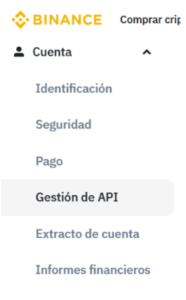 Click on the “ buttonCreate API Key" either "Create API Key“.
Click on the “ buttonCreate API Key" either "Create API Key“.
 1.
1.
